Wondering whether MyNetDiary’s supplement interaction tool is enough to keep you safe, or if manual tracking is still necessary? This article compares the pros and cons of using MyNetDiary’s built-in tracking system versus relying on manual drug-supplement interaction checks.
By exploring how each method works, what it offers, and who benefits from each, you’ll gain a clear understanding of which approach is best for your health goals.
We also compare top nutrition apps and tools for interaction awareness and help you avoid common supplement safety pitfalls.
Summary / Quick Answer
Which is better: MyNetDiary or manual interaction checking?
| Method | Pros | Cons |
|---|---|---|
| MyNetDiary | Easy to use, integrated with diet tracking, offers reminders and history | Lacks robust interaction checking, limited to logging |
| Manual Checking | More comprehensive, uses expert databases, can include professional input | Time-consuming, less integrated, prone to skipped checks |
Verdict: MyNetDiary is helpful for routine tracking. But to avoid dangerous combinations, use dedicated tools or consult a professional.
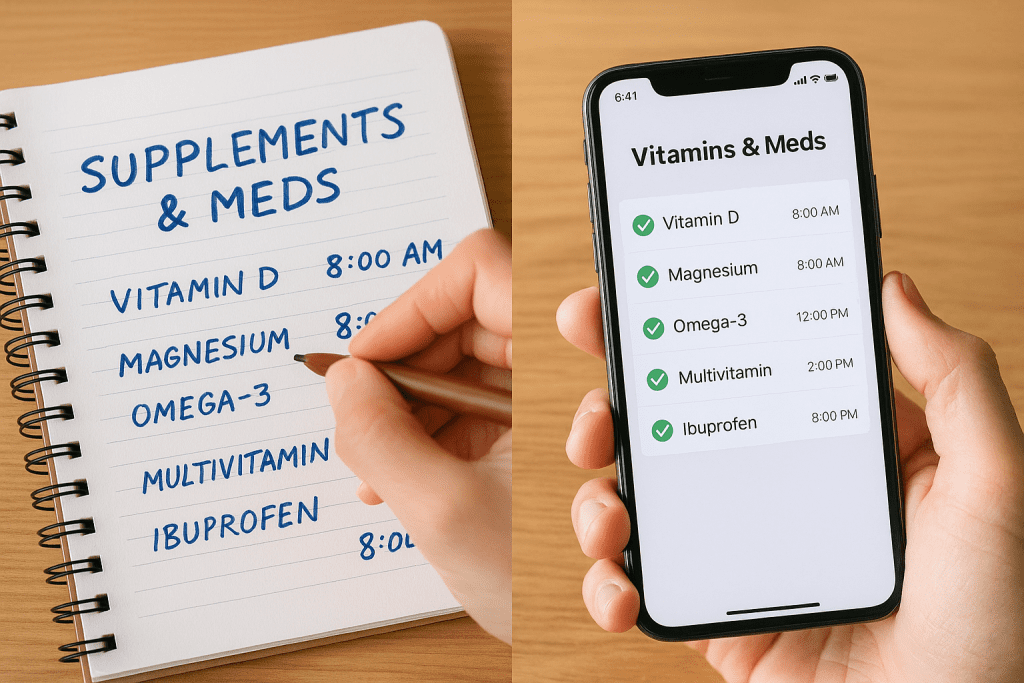
How MyNetDiary Handles Supplement Tracking
MyNetDiary includes a dedicated “Vitamins and Meds” section where users can log daily supplement and medication intake. Premium features expand usability with quick-access tools like Favorites and recent-entry copying.
However, it’s important to understand the app’s focus is on record-keeping, not on analyzing interactions. This means:
- You can track what you take and when
- You’ll get reminders to maintain consistency
- But you won’t be warned about potential drug-supplement conflicts
In other words, MyNetDiary helps with medication adherence, but not necessarily with medication safety.
A 2023 review of medication tracking apps PMC highlighted this gap, noting that while apps like MyNetDiary streamline input, they often lack integration with drug interaction databases.
If you’re looking for a medication reminder app with supplement warnings, you may need a separate solution, such as MyRxProfile or Medisafe.
What Manual Tracking Tools Offer (and Miss)
Manual checking typically involves using a mix of:
- Professional advice from pharmacists or doctors
- Online checkers like Drugs.com or Medscape
- Print materials or medication inserts
- Personal logs in notebooks or spreadsheets
These tools allow you to:
- Detect drug-drug, drug-food, and drug-supplement interactions
- See severity levels (minor to major)
- Get management suggestions for identified interactions
- Cross-reference your medications with known contraindications or health conditions
But the catch? You have to remember to use them. Without the nudge of reminders or integration into your daily health workflow, these tools are easy to overlook.
Still, when it comes to accuracy and depth, manual tools lead the way — especially when powered by expert databases like DDInter or paired with your healthcare provider’s insight.
Related: Can I take magnesium with blood pressure medication?
MyNetDiary vs. Manual: Pros and Cons Side-by-Side
Let’s break it down by category.
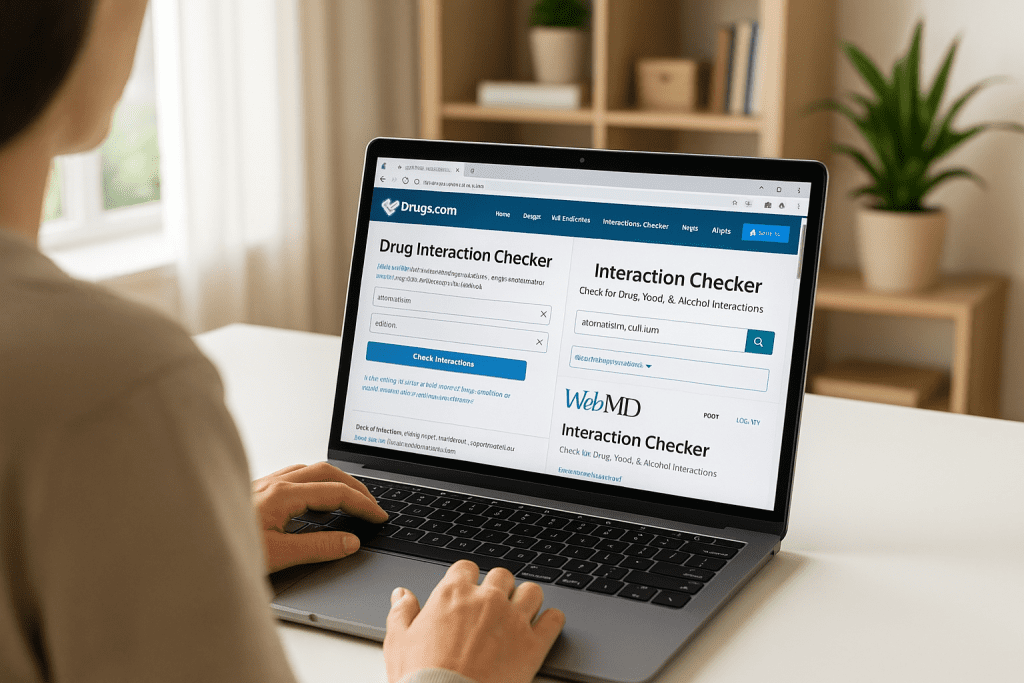
✅ MyNetDiary Pros
- All-in-one tracking: Combine supplement logging with nutrition, fitness, and health metrics
- Easy data entry: Favorites, copying past days, and reminders simplify the process
- Historical view: Helpful for spotting patterns or compliance issues
- Visual and mobile-friendly: Clean design makes it accessible
⚠️ MyNetDiary Cons
- No interaction alerts: Doesn’t scan entries for harmful combinations
- No severity ratings: Can’t distinguish between minor and major risks
- Limited database: Focused more on nutrition than pharmacology
- Premium wall: Some useful features locked behind a paywall
✅ Manual Pros
- Comprehensive interaction checks: Access to professional-grade databases
- More context: Learn why interactions matter and how to respond
- Includes health conditions and allergies: Not just limited to drug-drug issues
- Greater control: Tailor your checks to personal health details
⚠️ Manual Cons
- Fragmented tools: No single source does everything
- Slower workflow: More time and effort required
- Higher learning curve: Requires understanding terminology or consulting a provider
- Risk of user error: Typos or missed entries can affect accuracy
Who Should Use Each Method?
Use MyNetDiary if you:
- Are looking for a seamless way to log vitamins, meds, and nutrition
- Need consistency, reminders, and habit formation
- Already use MyNetDiary for food tracking and want to centralize health data
Use manual tools if you:
- Take multiple medications or supplements with known interaction risks
- Have chronic conditions, allergies, or complex regimens
- Want to double-check safety before starting a new product
- Are managing supplements during a blinded supplement trial
For most people, the safest approach combines both: track daily intake with MyNetDiary, then periodically review combinations using expert tools or consult your pharmacist.
Best Practices for Safer Supplement Tracking
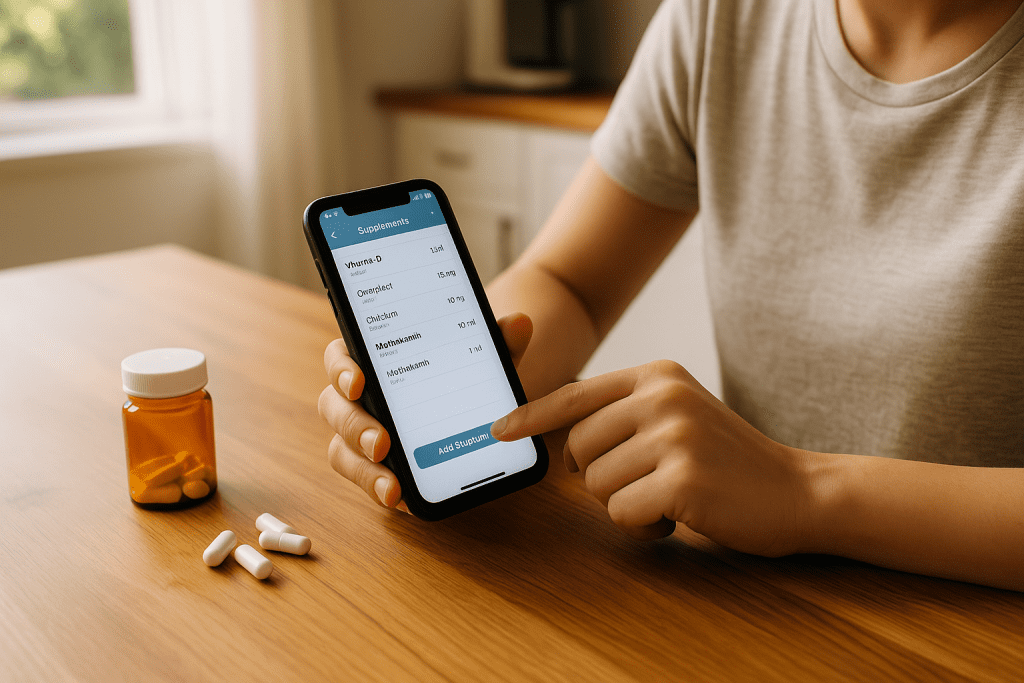
Regardless of the method you prefer, the following strategies improve safety:
- Log everything: Include prescriptions, OTC drugs, vitamins, and herbal products
- Stick to one pharmacy: Helps catch flagged combinations automatically
- Use multiple checkers: Cross-reference results from Drugs.com, WebMD, and Medscape
- Talk to your doctor: Especially when adding or switching products
- Update frequently: Your regimen changes — so should your interaction review
Conclusion
MyNetDiary makes supplement and medication tracking consistent and straightforward, but falls short in safety checks. Manual interaction tools, on the other hand, offer deeper analysis but can be time-consuming and disconnected from your daily health routine.
The most effective strategy is to use MyNetDiary for tracking and reminders, then layer on specialized checkers for interactions and risks. This dual approach balances convenience with safety, especially for those with complex health needs.
For more smart tools to support safe supplementation, explore:

